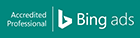It’s important for your business to have its own Facebook Ad account to insure your business controls data, but most importantly it’s Facebook Policy. Here are the steps in creating an ad account and giving us permission to the account to advertise on your behalf.
Click Create Ads
On the top left corner, click on the “Ads Manager icon”, the white menu will open. Then click on the “Ad Account Settings” at the right, under “Settings”.
You will have to re-enter your password to continue.
Once in the Account Settings, fill in the information required to create the Ad Account.
Right under billing information, click on Add a Person
A new window will open. Enter the email connect@mediahub.com , and give the Ad Account Advertiser access. This will allow us to create Ads on your behalf.
You can also enter the following number: 1025623090817850
Click Submit, and finish creating the Account.
If you are unable to click on Submit, please take note of your Ad Account number and send it to us. We will then request the access to the account just like we did for the page, from our Business Manager.
- If you sent us your Account number, you will receive an email after we requested access from our Business Manager.
- Accept the request in your account settings.