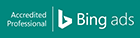Here are the steps you need to take to install GTM on your Shopify store.
Copy the GTM code and place it:
- In your liquid theme
- In your checkout page
Step 1 (Insert in Liquid Theme)tag
- Click Sales Channel, then Online Store
- Click Theme, then the three dots {...}
- Edit HTML
- Under layout, select theme.liquid
- Paste the GTM code right after the opening
Step 2 (Insert in Checkout Page)
- Click Shopify Settings
- Click Checkout
- In the Additional Content & Scripts box, paste in this code: