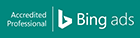Let’s start off by understanding what an insertion order is:
It's an agreement that specifies the dates and scope of a media buy. It normally includes instructions regarding the insertion date(s), number of impressions in a stated period, ad size, and ad placement.
Step-by-step guide
1. Login to your advertiser account
2. Click on "Create Campaign" menu button
3. Click on "Create Insertion Oder" button
4. Fill the required fields:
|
Field |
Notes |
|
IO Name |
Name to identify the IO |
|
Zone |
Traffic source ID. An Insertion Order can only target one zone. Currently we only support Full Page Ads. |
|
Country |
Country where impressions will come from. An Insertion Order can only target one country. |
|
Budget |
Amount of $ you would like to allocate to your campaign. Minimum budget is $2,500.00 |
|
CPM Price |
Price you wish to pay x1000 impressions. |
|
Full page Destination URL |
URL of your landing page or offer |
|
How would you categorize this ad? |
Category / vertical that best describes the product your are promoting |
|
Sound? |
Yes, there is sound on your landing page. No, there is no sound. |
|
Frequency Capping |
Number your add will be display during an amount of hour |
|
Conversion Tracking |
You can choose if you want to track conversion using our s2s postback. This will help you see performance of your campaign. |
5. Add conversion tracking (s2s) if needed.
6. Click "create IO Request" button
7. Your campaign will be displayed as pending until the 3rd parties provides an answer. The 3rd party can Accept, Reject or ask for changes to your proposal
8. Once your campaign is Approved or Rejected you will get an email in your inbox and your campaign status will change.