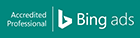A Leads Campaign is just like any other campaign you set up in Mediahub Exchange, but created for directing call leads to a designated number.
What you need to start:
-
An allocated budget (minimum is $15 to run this campaign)
-
A phone number
How to start:
-
Select “CREATE A LEADS CAMPAIGN”
-
Decide on a Campaign Name and a Campaign Group (Campaign Group not required)
-
Decide your campaign budget
-
Insert your target number, which is the number where calls will be directed to
-
Decide the amount you want to bid on a call
-
Insert your Concurrency Cap, which means what is the maximum amount of calls you can take at once
-
Select your targeting
-
Country- Receive calls from users of the selected Country
-
OS Target- Receive calls from users with the selected OS
-
Time- Receive calls from users during the selected time
-
-
Select “Create Call Campaign"
Congratulations, you now have a Leads Campaign!
Screenshots:
Step 1
Steps 2-6
Steps 7-8