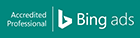We base all our marketing decisions on data. That’s why it’s extremely important for a site to have analytics on their site so we can make sure our actions online are having positive results.
Here is how you give us access to view your website stats in Google Analytics:
- Sign in to your Google Analytics account.
- Select the Admin tab and navigate to the desired account
- In the account column, click User Management
- Under “Add permissions for”, enter connect@mediahub.com
- Select the Edit permission
- Select Notify this user by email to send a notification to each user you're adding.
- Click Add.