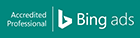dCPM (d is for dynamic), is a type of campaign with one major difference, it optimizes performance for you automatically! Once you setup your dCPM campaign, it initially be a Run on Network campaign (RON). The system will then create separate campaigns after it discovers a particular zone that does well, remove poor-performing zones and will adjust your bid accordingly for each.
Why is dCPM great?
- It optimizes your campaigns by finding the best zones that convert
- It stops zones that under-perform
- It knows what profit margin you want and bids accordingly
What you need to start:
- You need to have offers in “My Offers” section
- They all need to have S2S tracking assigned to them
- You need to have a budget of $300/country to start a dCPM campaign
Steps in starting a dCPM Campaign:
- Select My Offers Tab
- Select “DCPM” located on the header tab
- Create a DCPM name
- Select the Offer Template
- Select the Goal Template
- Paste your link and test it (make sure to include http://)
- Decide your targeting options
- Indicate your desired profit margin
- Select the target country (You can add additional countries by selecting “Add a new conversion value”
- Click Create DCPM offer
Screenshots
Steps 1-2
Steps 3-6
Steps 7-10